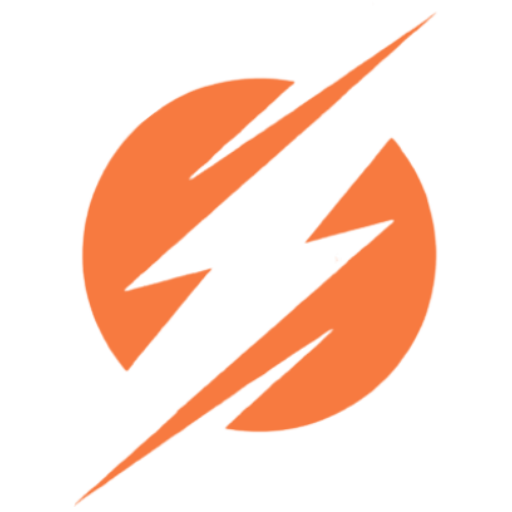You can now create custom sections on your Analytics dashboard to better organize your metric cards. Group related metrics together such as separating sales data from marketing metrics to create a dashboard layout that works for your business.
To get started, click “Customize” on your Analytics dashboard, then “Add section” to create a new section. Give it a name, add the metric cards you want, and save your changes. You can create as many sections as you need, reorder them by dragging and dropping, and collapse or expand sections to focus on what matters most.
This enhanced organization makes it easier to find the insights you need and creates a more personalized analytics experience tailored to how you analyze your business.
Organize your Analytics dashboard with custom sections
Discover the Update: Real-World Impact in Plain English
Shopify’s new feature to organize your Analytics dashboard with custom sections is a game-changer for business owners. Imagine your workspace neatly arranged, allowing you to focus specifically on tasks at hand without distraction. For real-life context, consider a boutique owner who struggles to differentiate sales data from marketing metrics in her dashboard. By creating separate sections, she can now view her sales figures without scrolling through heaps of unrelated data, thereby making data-driven decisions quicker and more efficiently.
Let’s talk on Tech side
From a technical standpoint, this feature allows Shopify partners to customize dashboards in a streamlined way. By accessing the dashboard, users click “Customize,” where they can “Add section” to introduce new sections. Post this, users are able to drag and drop metric cards into these sections. Each section effectively operates as its own entity.
<section>
<h3>Sales Metrics</h3>
<card data-metric="total-sales"></card>
<card data-metric="average-order-value"></card>
</section>The use of collapse and expand functionalities write cleaner scripts while encouraging user interaction. Drag-and-drop features incorporate asynchronous functions to facilitate smooth user experience.
Business Growth Unleashed: What This Means for Merchants
For merchants, the ability to customize your dashboard stands as a vital asset in business growth and strategy formation. When your data is well-organized, assessing and acting upon it becomes faster and more manageable. Consider a merchant juggling between an online store and physical locations. With distinct sections for marketing, physical store performance, and online sales, insights are readily accessible, enabling strategic shifts as required.
This optimized view of analytics ensures decision-making is based on comprehensive, relevant data. Essentially, it facilitates productive business scaling, allowing businesses to anticipate market changes proficiently and adjust quickly.
Trident Spark: Your Trusted Shopify Innovation Partner
At Trident Spark, we pride ourselves as top Shopify development experts who can guide you through this exciting update. Whether it’s a need for a seamless upgrade or revolutionary custom app development, we’re at the forefront of making your e-commerce journey successful.
Connect with Trident Spark Today!
Embrace this feature to its fullest potential and propel your business forward. Connect with Trident Spark today for unmatched Shopify consultation and development. Let us help you create the optimal Shopify experience tailored to your business needs.